Your organization can eliminate standing access by implementing Just-in-Time (JIT) access, using Remote Browser Isolation (RBI), implementing Zero Trust Network Access (ZTNA) and following the Principle
The main difference between Remote Browser Isolation (RBI) and Virtual Desktop Infrastructure (VDI) is that RBI is limited to providing remote access only to your web browser, while VDI focuses on providing remote access to an entire virtual desktop. Both RBI and VDI protect you from cyber threats by creating separate, secure environments where you can browse the internet and use your device.
Continue reading to learn what RBI and VDI are, their major differences and which one you should use in your organization.
What is remote browser isolation?
Remote Browser Isolation (RBI) is a cybersecurity solution that minimizes potential cyber threats by allowing you to browse the internet on a separate server from the rest of your device. By isolating your browsing experience in a remote environment, RBI prevents malicious content from reaching your device and stealing your data. Since RBI creates a streamed version of a web page in a separate environment, rather than loading the page as active content, this protects your device from malicious content by displaying your browser as pixels.
What is virtual desktop infrastructure?
Virtual Desktop Infrastructure (VDI) is software that allows you to access a computer or system remotely from any device. As long as you are an authorized user, you can access organizational data, apps and servers from approved devices in accordance with your organization’s policies. This reduces the need for organizations not only to provide you with a device but also to handle the hassle of repairing a faulty one because VDI supports most Bring Your Own Device (BYOD) policies. Your organization does not need to worry about employees mixing their personal data with organizational data because VDI runs the virtual desktop on a remote server.
The key differences between RBI and VDI
Even though both RBI and VDI protect you from cyber threats and create remote experiences, there are several differences between them, including their purposes, security levels and use cases.
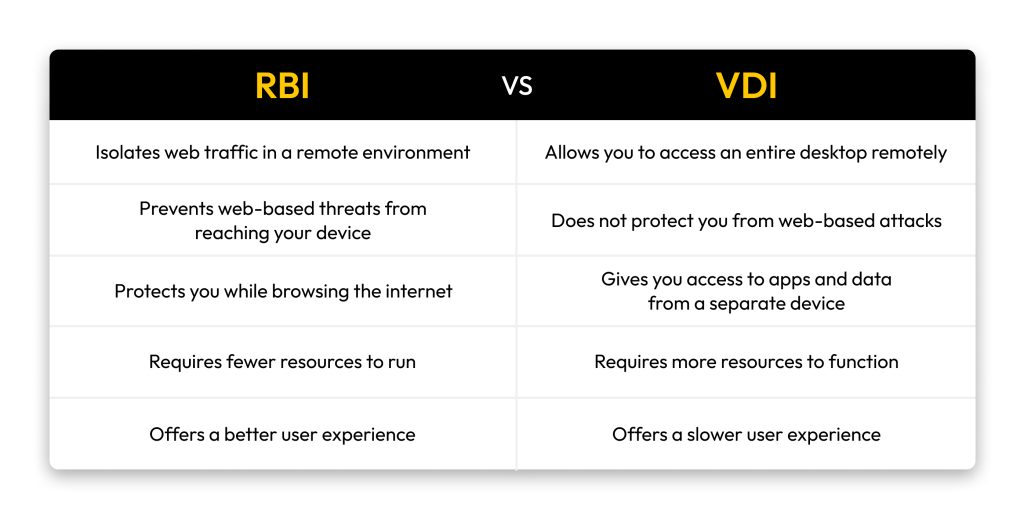
RBI and VDI have different purposes
RBI provides secure browsing by isolating web traffic in a remote environment, whereas VDI creates a virtual space that lets you access an entire desktop remotely. In simpler terms, RBI is limited solely to browsing the internet, while VDI gives you access to a full desktop environment. You may want to use RBI when you suspect a website might contain malicious content that could steal your data, but you should use VDI when you need to remotely access resources beyond a web browser.
RBI offers stronger security than VDI
Since RBI fully isolates web traffic from reaching your local device, it is more secure than VDI because it prevents web-based threats from reaching the endpoint. Although VDI provides a safe, remote desktop environment, browsing the internet while using VDI can still leave you vulnerable to web-based cyber attacks. Because RBI focuses solely on isolating your web browsing experience, it offers stronger security than VDI.
RBI and VDI offer different use cases
RBI’s main use case is to protect you while you’re browsing the internet, keeping you safe from online cyber threats without impacting the rest of your digital experience. Think of RBI as keeping your browsing experience in a bubble that won’t pop, ensuring no malicious content spills onto the rest of your device. VDI functions on a broader spectrum by giving you remote access to an entire desktop environment, including apps and data that would normally be on a separate device. For example, if you regularly work in an office but it closes due to a snowstorm, you can use VDI at home to connect to a virtual desktop and access everything you normally would on your company server.
VDI is resource-heavy compared to RBI
Because VDI allows you to access an entire virtual desktop rather than solely your web browser, it uses significantly more resources than RBI. VDI requires remote machines to run full virtual desktops and all the apps you would normally use. This means you’ll need a lot of memory, storage and processing power on your remote server to handle software, apps and data when using VDI. Due to the larger amount of resources required, VDI is more challenging to set up, manage and maintain compared to RBI. In contrast, RBI only needs to run an isolated browsing environment instead of a complete virtual desktop, so it requires far fewer resources to function.
RBI offers a better user experience than VDI
Considering RBI uses far fewer resources than VDI and requires much less energy from your device to run, it makes sense that RBI offers a better user experience than VDI. Since RBI focuses exclusively on remote web browsing instead of a complete virtual desktop environment, it functions more smoothly and has no local impact on your device. While VDI offers a full desktop experience, it often introduces slight latency due to the significant resources needed to run it.
Should you replace VDI with RBI?
Your organization should consider replacing VDI with RBI for the following reasons:
- RBI enhances security: VDI does not protect employees from web-based threats or attacks, whereas RBI prevents malicious content from loading onto a device by isolating the browsing experience from the rest of the system. Switching to RBI significantly reduces your attack surface because your entire system is protected from web-based threats, while VDI leaves you vulnerable to such attacks.
- RBI reduces administrative overhead: Since RBI runs only an isolated web browsing environment instead of a full desktop, it is easier to manage than VDI and does not require remote machines, management of user settings or large amounts of storage.
- RBI is cost-effective: VDI requires many expensive resources to function, such as servers and storage. In contrast, RBI focuses solely on the web browsing experience, making it much more cost-effective due to the minimal resources needed to create a remote browsing environment instead of a full virtual desktop environment.
- RBI improves user experience: Because VDI runs an entire desktop remotely, it can be slow to operate compared to RBI. Each click or action in VDI must travel between your local device and your organization’s server, which can cause delays and lag. Meanwhile, RBI isolates only web traffic, ensuring that it does not slow down the rest of your device since the browsing experience remains separate.
The bottom line
Even though VDI is beneficial for gaining remote access to a complete desktop environment, RBI is a better overall solution to protect your organization from cyber threats. RBI offers stronger security, reduces administrative efforts, minimizes costs and improves user experience more than VDI. A convenient way to implement an RBI solution is by using Keeper®, which features RBI within Keeper Connection Manager.
Request a demo of Keeper Connection Manager today to discover how RBI can prevent cyber attacks from stealing your organization’s data or infecting your devices with malware.
 PAM
PAM 
